Wi-Fi needs have become commonplace. We hope that useful wifi can be used anytime, anywhere, and low-density venues can be said to use wireless routers or a small number of wireless APs. If it is a high-density venue, such as venues, conferences, classrooms, etc., what should I do?

For larger venues, there is no doubt that the preferred wireless AP + AC network architecture, then how to use wireless AP to build, what should pay attention to in the process? Professional wireless AP and solution provider Feng Runda briefly explain.
The deployment of wifi networks is far more complex than most people think. It does not mean putting dozens of APs, and the bandwidth will automatically increase by several dozen times. On the contrary, simply putting dozens of APs, the bandwidth will quickly reduce the bandwidth to almost no use due to the competition between APs. In other words, the rate is reduced.
Generally for high-density wifi coverage planning, you need to know the following steps:
1, the situation investigation
For example, the site size of the site environment, the number of people, the number of wifi users, the pattern distribution, etc., it is best to look at the map of the site, in order to have a general estimate of the size and deployment of the network.

In general, to plan for at least 1 client device for each person, the previous experience can be planned by 0.5 clients. Due to the popularity of smartphones and tablets, it is estimated that 1.5 to 2 clients will move closer in the future. It is possible for mobile phones, laptops or tablets to be online at the same time.
2, bandwidth estimation
In order to ensure the normal use of relatively lightweight Internet applications, the most basic of each device is to allocate 500kbps of available bandwidth. If you upload video, the bandwidth is higher.
3, AP planning
After calculating the bandwidth requirements for each area through the above two points, the next step is AP planning.

The average 11n can only guarantee 35Mbps for most mobile phones, and it can guarantee 70Mbps or even higher for notebook computers and other MIMO-enabled devices. 11a can increase the transmission rate by 2 to 3 times. According to this principle, the area that each AP should cover is marked accordingly on the diagram. In order to guarantee the communication quality, in order to guarantee a better experience, it is actually necessary to control that each AP accesses a device that does not exceed half of the number just calculated.
4, channel allocation
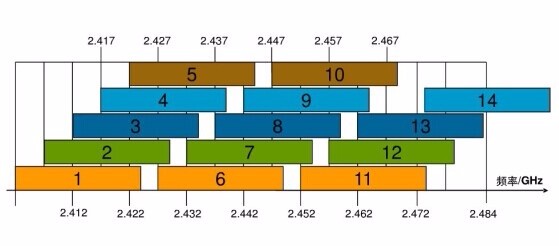
The wireless AP has 2.4G and 5.8G points. There are only 1, 6, and 11 non-overlapping channels among the 11 channels of 2.4G. The 5.8G available non-interfering channel has 5 channels of 20MHz. They are 149, 153, 157, 161, and 165, respectively. Sometimes, if coverage cannot be achieved without overlap, then it is also considered to use a sector antenna to subdivide the coverage area into several sectors.
5, field deployment
High-gain antennas should be considered when deploying, but the transmit power of each AP should be reduced so that its coverage area is basically consistent with the planned area. Note that the power is not as great as possible. It should allow each AP to cover only planned areas. It may be necessary to use some on-site measurement tools to evaluate the effectiveness of the deployment and prevent dead angles due to multipath interference.
6, SSID allocation
Wifi users are usually mobile and may need to go everywhere. It may be from one AP's network to another AP's network. At this time, seamless roaming is required. The premise of this is the setting and allocation of SSIDs. The specific approach is to set all wireless APs to the same SSID.
7, user authentication and bandwidth control
In order to prevent malicious network, it is best to do basic authentication to the user, be sure to set a password. At the same time for each account to limit the use of bandwidth, which will also involve user authentication and bandwidth management, usually requires an additional server to handle.
8, load balancing

In practical applications, there is often a case where the signal strength of the AP is strong and the signal of that AP is weak. If an AP can receive the client signal but the strength is too weak to support a certain threshold rate, the client is rejected from this. AP access, which requires the AP to support automatic load balancing.
Finally, if the WIFI network is found to be faulty or cannot be used after deployment, you can perform troubleshooting and redeployment from the following areas: insufficient AP quantity, unreasonable AP planning, insufficient AP capacity, and AC controller crash. Certification service crashes, export bandwidth is too narrow, management is confusing and so on.
The machine in this classification mixed materials of various kinds, in the mixer is flipped, kneading, extrusion and convection, make all kinds of materials can be evenly mixed together, achieve the standard.
The equipment has the advantages of reasonable design, compact structure, simple operation and convenient maintenance.

Vacuum Mixer,Vegetable Mixer,Powder Mixer,Mixing Machine
QINGDAO HK MACHINERY AND EQUIPMENT CO.,LTD , http://www.hk-machinery.com